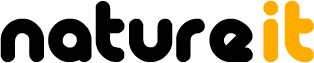You are here
Frequently Asked Questions
You can always log on & fetch your permits on www.natureit.se
1. Log on to NatureIT: https://www.natureit.se/sv/user/login (using your email address & password)
2. Choose Hunting->Hunting permits from the menu
3. Choose "Print permit" from the column to the right
You can request new password in NatureIt from the following link:
https://www.natureit.se/sv/user/login
- Take a look at the upper right corner of your Hunting Permit, there you´ll find Tillståndsnummer(permit number) and Lösenord (password).
- Start www.natureit.se
- Look at the line under the NatureIT logo. Click on Hunting – Report Hunting Days.
- Enter your Permit number and Authentication Code (password) and click on Log In.
- Select in the drop down list in what area you have been hunting.
- Select Hunted, Not Hunted or Hunted, No Catch in the drop down list.
- If you have been hunting and caught something select Species and enter Total Hunt and Total Young. Have you caught more than on specie, click on the arrow to the right on the row and a new arrow appears.
- When you are finished, click on Save and you report is finished.
- Under the headline Reported Days you can see what you have reported.
You get no receipt from NatureIT when you have submitted a catch report. To make sure that you have submitted the catch report, log in to Report Hunting Days with the permit number and password on your hunting permit. In the middle of the page you´ll find the headline Reported Days and a number of subheads, Day, activity etc. If there is information under the subheads you have submitted the catch report.
If you do not live in Norway, you must disinfect your fishing gear before you fish in Norwegian rivers.
When you are fishing trout, salmon and other fish that migrate from the sea into rivers and lakes, you must carry out a so-called state "fiskeravgift" , please click on the link http://fiskeravgift.miljodirektoratet.no/
Payson is a payment service where you can pay with your Visa or Master Card and via internet banking.
Start by looking at my pages in NatureIT, you can find it there. If you have lost your Userid and password contact the issuer of the permit, e.g. FeFo, the county council or the organization who has got the fishing rights.
On the map you can find Points Of Interest, e.g. shops, campings etc.
It's up to the ground owner to decide. Information about this is available when you buy your fishing permit. Catch reporting is important for being able to keep a good, long-term quality of fishing.
It's up to the ground owner to decide this. One reason could be that the fish population needs to be protected from too much disturbance during certain periods.
Visa, Mastercard, Maestro, Eurocard.
NatureIT is available in swedish, norweigan, northern sami and english. It is possible to add more languages on customer request.
Absolutely, Our payment service is widely used and they guarantee high security.